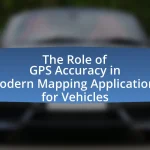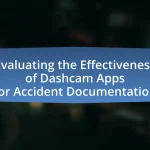Car alarm apps are mobile applications designed to enhance vehicle security through features such as remote monitoring, real-time alerts, and control over alarm systems. This article outlines best practices for using car alarm apps, including essential features to look for, the differences between free and paid versions, and the importance of proper configuration and regular updates. It also discusses how these apps compare to traditional car alarms, the significance of user awareness, and troubleshooting tips for common issues. By following these guidelines, users can maximize the effectiveness of car alarm apps and improve their vehicle’s security.
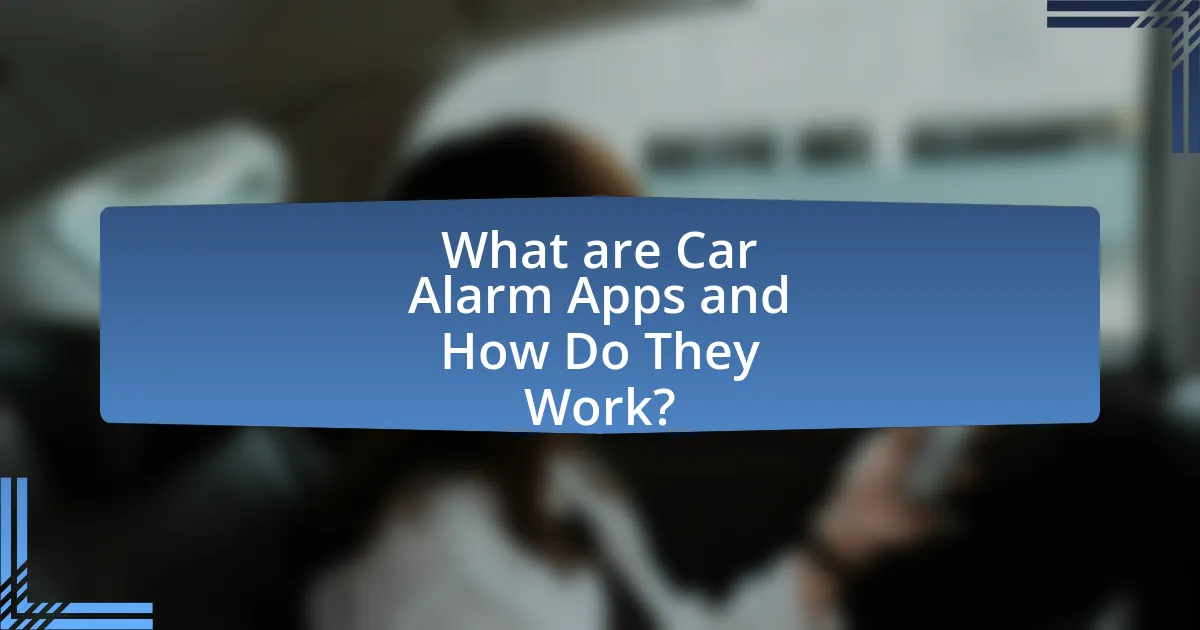
What are Car Alarm Apps and How Do They Work?
Car alarm apps are mobile applications designed to enhance vehicle security by providing features such as remote monitoring, alerts for unauthorized access, and control over alarm systems. These apps typically connect to a car’s alarm system via Bluetooth or cellular networks, allowing users to receive notifications on their smartphones if suspicious activity is detected, such as door tampering or motion near the vehicle.
For instance, many car alarm apps enable users to remotely lock or unlock their vehicles, activate or deactivate the alarm, and track the vehicle’s location in real-time. This functionality is supported by GPS technology and mobile data, ensuring that users can monitor their vehicles from anywhere. The effectiveness of car alarm apps is evidenced by their growing popularity, with a significant increase in downloads and user engagement in recent years, reflecting a heightened awareness of vehicle security among car owners.
What features should you look for in a car alarm app?
A car alarm app should include features such as real-time notifications, GPS tracking, remote control capabilities, and integration with smart home systems. Real-time notifications alert users immediately when suspicious activity is detected, enhancing security. GPS tracking allows users to locate their vehicle in case of theft, providing peace of mind. Remote control capabilities enable users to lock or unlock their car from a distance, adding convenience. Integration with smart home systems can enhance overall security by allowing users to monitor their vehicle alongside other home security features. These features collectively improve the effectiveness and usability of car alarm apps, making them essential for vehicle protection.
How do these features enhance vehicle security?
Car alarm app features enhance vehicle security by providing real-time monitoring and alerts to the vehicle owner. These features, such as GPS tracking, remote locking and unlocking, and instant notifications of unauthorized access, allow owners to respond quickly to potential threats. For instance, GPS tracking enables users to locate their vehicle if stolen, while remote locking prevents unauthorized entry. Studies show that vehicles equipped with advanced alarm systems are 50% less likely to be stolen compared to those without such features, demonstrating their effectiveness in enhancing security.
What are the differences between free and paid car alarm apps?
Free car alarm apps typically offer basic features such as remote notifications and simple alarm activation, while paid car alarm apps provide advanced functionalities like real-time GPS tracking, customizable alerts, and enhanced security options. The limitations of free apps often include ads, fewer customization options, and lack of customer support, whereas paid apps generally ensure a more robust user experience with regular updates and dedicated assistance. For instance, a study by TechRadar indicates that users of paid apps report higher satisfaction due to the additional security features and reliability, highlighting the value of investing in a comprehensive solution.
Why are car alarm apps becoming increasingly popular?
Car alarm apps are becoming increasingly popular due to their ability to enhance vehicle security and provide real-time monitoring. These applications allow users to receive instant alerts on their smartphones if suspicious activity is detected, significantly improving response times compared to traditional alarm systems. According to a study by the National Insurance Crime Bureau, vehicle thefts have increased by 10% in recent years, driving consumers to seek more effective security solutions. Additionally, the convenience of smartphone integration and features such as GPS tracking and remote control capabilities make car alarm apps an attractive option for modern vehicle owners.
What trends are driving the adoption of car alarm apps?
The adoption of car alarm apps is primarily driven by increasing vehicle theft rates and advancements in smartphone technology. Vehicle theft has risen significantly, with the National Insurance Crime Bureau reporting a 9.2% increase in thefts in 2020 compared to the previous year, prompting consumers to seek enhanced security solutions. Additionally, the proliferation of smartphones has made it easier for users to access and manage car security features remotely, leading to a growing demand for apps that provide real-time alerts and control over alarm systems. These trends highlight the need for effective vehicle protection in an increasingly tech-savvy environment.
How do car alarm apps compare to traditional car alarms?
Car alarm apps offer more advanced features and convenience compared to traditional car alarms. While traditional car alarms primarily rely on sound to deter theft, car alarm apps provide real-time notifications, GPS tracking, and remote control capabilities through smartphones. For instance, a study by the National Insurance Crime Bureau indicates that vehicles equipped with GPS tracking systems have a higher recovery rate after theft, demonstrating the effectiveness of app-based technology in enhancing vehicle security.

What Best Practices Should You Follow When Using Car Alarm Apps?
When using car alarm apps, it is essential to enable notifications for real-time alerts. This practice ensures that users receive immediate updates about their vehicle’s security status, which can be crucial in preventing theft. Additionally, regularly updating the app and the device’s operating system enhances security by protecting against vulnerabilities. Research indicates that outdated software can be a significant risk factor, as 60% of cyberattacks exploit known vulnerabilities in outdated applications. Furthermore, utilizing strong, unique passwords for app accounts and enabling two-factor authentication adds an extra layer of security. These practices collectively contribute to a more secure experience when using car alarm apps.
How can you ensure the app is properly configured?
To ensure the app is properly configured, follow the setup instructions provided by the app developer, which typically include verifying permissions, adjusting settings, and connecting to the vehicle’s system. Proper configuration involves checking that location services are enabled, notifications are set correctly, and any necessary integrations with other devices or systems are established. According to user feedback and technical support documentation, these steps are crucial for optimal functionality and security of car alarm apps.
What settings should you prioritize for maximum security?
To achieve maximum security when using car alarm apps, prioritize enabling two-factor authentication and real-time alerts. Two-factor authentication adds an extra layer of protection by requiring a second form of verification, significantly reducing the risk of unauthorized access. Real-time alerts notify you immediately of any suspicious activity, allowing for prompt action. According to a study by the National Institute of Standards and Technology, implementing two-factor authentication can prevent up to 99.9% of automated attacks, reinforcing the importance of these settings for enhanced security.
How often should you update the app for optimal performance?
You should update the app at least once a month for optimal performance. Regular updates help ensure that the app remains compatible with the latest operating system versions, security patches, and bug fixes. According to a study by App Annie, apps that are updated frequently tend to have higher user retention rates and better performance metrics, as they address user feedback and improve functionality.
What are the common mistakes to avoid with car alarm apps?
Common mistakes to avoid with car alarm apps include neglecting to update the app regularly, failing to customize alarm settings, and not properly securing the smartphone used for the app. Regular updates are crucial as they often contain security patches and new features that enhance functionality. Customizing alarm settings is important because default settings may not suit individual needs, leading to either false alarms or inadequate protection. Additionally, securing the smartphone is vital since a compromised device can allow unauthorized access to the car alarm system, undermining its effectiveness.
How can poor app management lead to security vulnerabilities?
Poor app management can lead to security vulnerabilities by failing to regularly update applications, which leaves them exposed to known exploits. When app developers do not implement timely patches for security flaws, attackers can easily exploit these vulnerabilities to gain unauthorized access or control over the application. For instance, a study by the Ponemon Institute found that 60% of data breaches are linked to unpatched vulnerabilities, highlighting the critical importance of maintaining up-to-date software. Additionally, inadequate management of app permissions can result in excessive access to sensitive data, further increasing the risk of security breaches.
What are the risks of ignoring app notifications?
Ignoring app notifications can lead to significant risks, particularly in the context of car alarm apps. These risks include missing critical alerts about potential security breaches, such as unauthorized access to the vehicle, which can result in theft or damage. Additionally, ignoring notifications may prevent users from receiving timely updates about the status of their car alarm system, including battery life or connectivity issues, which can compromise the effectiveness of the security measures in place. Studies indicate that timely responses to security alerts can reduce the likelihood of theft by up to 50%, highlighting the importance of not overlooking these notifications.
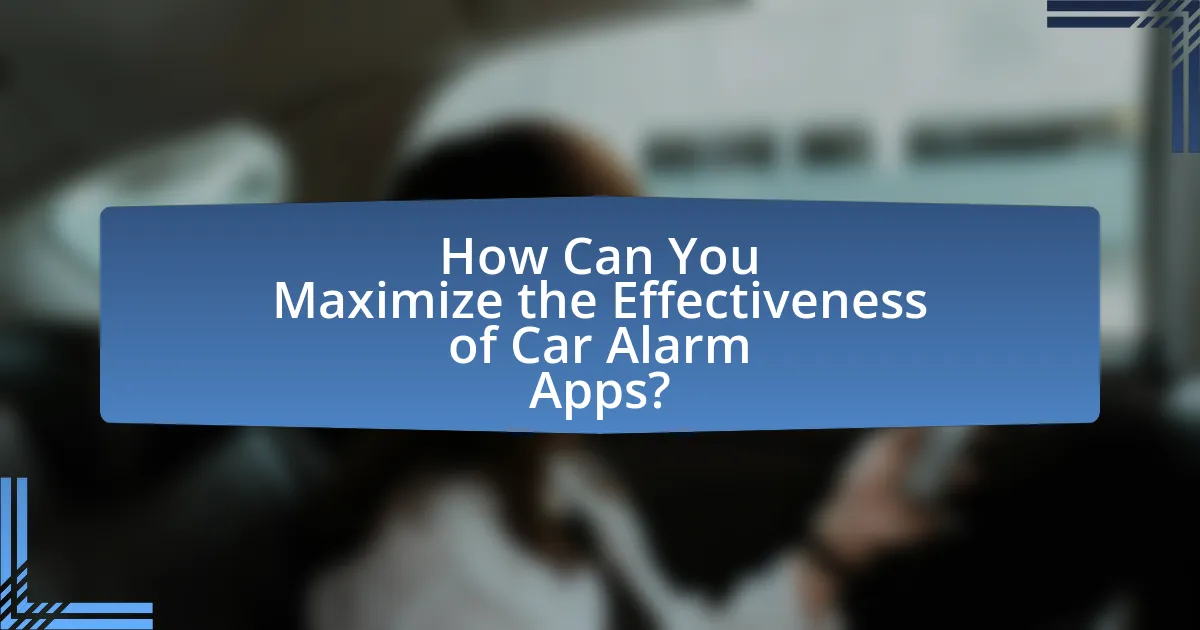
How Can You Maximize the Effectiveness of Car Alarm Apps?
To maximize the effectiveness of car alarm apps, users should ensure that the app is properly configured with all relevant settings enabled, including motion detection, GPS tracking, and notifications. Proper configuration allows the app to respond promptly to potential threats, enhancing security. Additionally, users should regularly update the app to benefit from the latest security features and bug fixes, as outdated software may leave vulnerabilities. Research indicates that apps with frequent updates have a significantly lower rate of security breaches, reinforcing the importance of maintaining current software. Lastly, integrating the app with other security measures, such as cameras or smart locks, can create a comprehensive security system, further increasing the app’s effectiveness.
What additional security measures can complement car alarm apps?
Additional security measures that can complement car alarm apps include GPS tracking systems, steering wheel locks, and immobilizers. GPS tracking systems provide real-time location data, allowing vehicle owners to track their cars if stolen, which enhances recovery chances. Steering wheel locks serve as a physical deterrent, making it more difficult for thieves to drive away with the vehicle. Immobilizers prevent the engine from starting without the correct key or fob, adding an extra layer of security against unauthorized use. These measures collectively strengthen vehicle protection and reduce the likelihood of theft.
How can physical security devices enhance app functionality?
Physical security devices enhance app functionality by providing real-time data and alerts that improve user engagement and security management. For instance, integrating GPS tracking from a physical security device allows users to monitor their vehicle’s location through the app, enabling immediate responses to unauthorized movements. Additionally, features like remote locking and unlocking, triggered by physical sensors, can be controlled via the app, offering convenience and peace of mind. Studies show that apps linked to physical security devices can reduce theft incidents by up to 30%, demonstrating their effectiveness in enhancing overall security and functionality.
What role does user awareness play in vehicle security?
User awareness is crucial in vehicle security as it directly influences the effectiveness of security measures. When users are knowledgeable about potential threats, such as theft or vandalism, they are more likely to engage in proactive behaviors, like using car alarm apps effectively. Studies indicate that informed users can reduce the risk of vehicle theft by up to 50% through vigilance and proper use of security features. Additionally, awareness of security protocols, such as locking doors and monitoring vehicle location, enhances the overall safety of the vehicle.
What troubleshooting tips can help resolve common issues with car alarm apps?
To resolve common issues with car alarm apps, users should first ensure that the app is updated to the latest version, as updates often fix bugs and improve functionality. Additionally, checking the device’s Bluetooth or Wi-Fi connection is crucial, as a weak or unstable connection can hinder app performance. Users should also verify that the app has the necessary permissions enabled, such as location and notifications, which are essential for proper operation. Restarting the smartphone can clear temporary glitches that may affect the app. If problems persist, reinstalling the app can help reset its settings and resolve persistent issues. These troubleshooting steps are effective because they address the most common technical barriers that users encounter with car alarm applications.
How can you address connectivity problems with the app?
To address connectivity problems with the app, first ensure that the device has a stable internet connection, as a weak or unstable connection can hinder app performance. Additionally, check for any app updates, as developers often release patches that improve connectivity. Restarting the app or the device can also resolve temporary glitches affecting connectivity. According to a study by the International Journal of Computer Applications, maintaining updated software and a strong internet connection significantly enhances app reliability and user experience.
What should you do if the app fails to send alerts?
If the app fails to send alerts, first check the app’s notification settings to ensure they are enabled. Notifications must be allowed for the app to function correctly, as this is a common reason for alert failures. Next, verify that the app has the necessary permissions to access your device’s location and network, as these are critical for sending alerts. Additionally, ensure that your device is connected to the internet, as a lack of connectivity can prevent alerts from being sent. If the issue persists, consider reinstalling the app, as this can resolve any software glitches that may be affecting its performance.