The article focuses on comparing offline and online navigation apps specifically for road trips. It defines offline navigation apps as those that function without an internet connection, allowing users to download maps in advance, while online navigation apps rely on real-time data and connectivity for features like traffic updates and route optimization. Key distinctions include their functionality in remote areas, reliability, and cost implications, as offline apps generally incur lower long-term costs due to the absence of data charges. The article also discusses practical considerations for choosing between the two types of apps based on factors such as trip location, duration, and personal preferences, along with tips for enhancing the navigation experience during road trips.

What are Offline and Online Navigation Apps for Road Trips?
Offline navigation apps are applications that allow users to access maps and navigation features without an internet connection, while online navigation apps require a stable internet connection to function effectively. Offline apps, such as Maps.me and CityMaps2Go, enable users to download maps in advance, making them useful in areas with limited connectivity. Online apps, like Google Maps and Waze, provide real-time traffic updates and route optimization but depend on data access. The distinction is crucial for road trips, as offline apps ensure navigation continuity in remote areas, whereas online apps offer dynamic information that can enhance travel efficiency.
How do Offline Navigation Apps function during road trips?
Offline navigation apps function during road trips by utilizing pre-downloaded maps and GPS technology to provide route guidance without requiring an internet connection. These apps allow users to download specific geographic areas in advance, enabling them to access detailed maps, points of interest, and turn-by-turn directions while traveling. The GPS receiver in the device determines the user’s location and tracks movement, ensuring accurate navigation even in remote areas where cellular service may be unavailable. This functionality is particularly beneficial for road trips, as it eliminates reliance on mobile data and ensures continuous access to navigation tools.
What features distinguish Offline Navigation Apps from Online ones?
Offline navigation apps primarily distinguish themselves from online ones by their ability to function without an internet connection. Offline apps allow users to download maps and route information in advance, enabling navigation in areas with poor or no cellular service. In contrast, online navigation apps rely on real-time data and require a stable internet connection to access maps, traffic updates, and other features. This fundamental difference means that offline apps are particularly useful in remote locations or during travel where connectivity may be unreliable.
How do Offline Navigation Apps handle map updates?
Offline navigation apps handle map updates by allowing users to download map data periodically when connected to the internet. These apps typically provide options for users to manually initiate updates or set automatic updates based on user preferences. For instance, apps like Google Maps and HERE WeGo notify users when new map data is available, ensuring that the offline maps reflect the most current road conditions and points of interest. This process is crucial as it helps maintain accuracy and reliability for navigation, especially in areas with limited connectivity.
What are the characteristics of Online Navigation Apps?
Online navigation apps are characterized by real-time traffic updates, route optimization, and user-friendly interfaces. These apps utilize GPS technology to provide accurate location tracking and directions, allowing users to navigate efficiently. Additionally, they often include features such as voice-guided navigation, points of interest, and integration with public transportation options. The reliance on internet connectivity enables these apps to access live data, enhancing their ability to adapt to changing road conditions and traffic patterns.
How do Online Navigation Apps utilize real-time data?
Online navigation apps utilize real-time data to provide users with accurate traffic conditions, route optimization, and timely updates on road incidents. These apps collect data from various sources, including GPS signals, user reports, and traffic sensors, allowing them to analyze current traffic patterns and adjust routes accordingly. For instance, Google Maps processes over 20 petabytes of data daily, enabling it to offer real-time traffic updates and alternative routes to avoid congestion. This capability enhances user experience by minimizing travel time and improving overall navigation efficiency.
What are the advantages of using Online Navigation Apps for road trips?
Online navigation apps provide real-time traffic updates, which significantly enhance route efficiency during road trips. These apps utilize GPS technology and data from other users to inform drivers about current traffic conditions, accidents, and road closures, allowing for timely rerouting. For instance, Google Maps reported that users can save an average of 10-15 minutes per trip by avoiding congested areas. Additionally, online navigation apps offer features such as points of interest, user reviews, and integrated services like gas station locations and restaurant recommendations, which improve the overall travel experience.
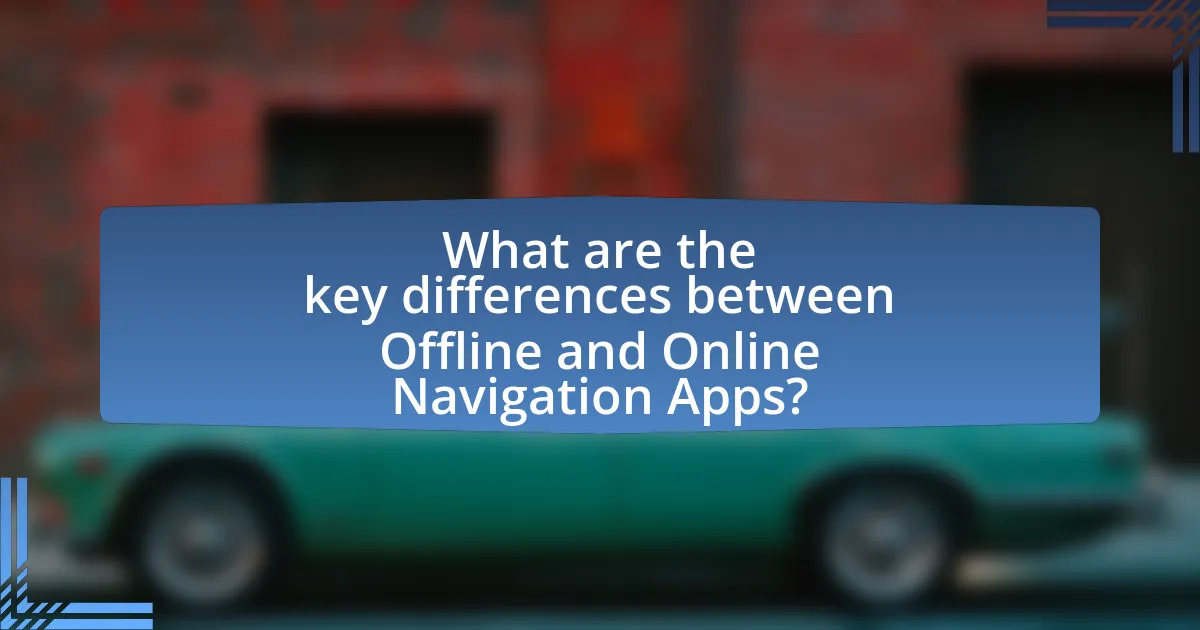
What are the key differences between Offline and Online Navigation Apps?
Offline navigation apps do not require an internet connection to function, while online navigation apps rely on real-time data and connectivity. Offline apps store maps and data on the device, allowing users to navigate without cellular service, which is beneficial in remote areas. In contrast, online apps provide live traffic updates, route changes, and additional features that depend on internet access, enhancing navigation accuracy and user experience. For example, Google Maps, an online app, offers real-time traffic conditions, whereas apps like Maps.me function offline by downloading maps in advance.
How do Offline and Online Navigation Apps compare in terms of reliability?
Offline navigation apps generally offer higher reliability in areas with poor or no internet connectivity, as they rely on pre-downloaded maps and data. In contrast, online navigation apps depend on real-time internet access to provide updated information, which can lead to issues in remote locations or during network outages. For example, studies indicate that offline maps can function effectively without data, while online apps may fail to provide directions if the signal is lost. Therefore, in terms of reliability, offline navigation apps are more dependable in situations where internet access is limited or unavailable.
What factors affect the reliability of Offline Navigation Apps?
The reliability of offline navigation apps is primarily affected by the quality and comprehensiveness of the downloaded maps. High-quality maps ensure accurate routing and up-to-date information on road conditions, points of interest, and traffic regulations. Additionally, the app’s ability to function without a data connection relies on the completeness of the map data stored on the device, which can vary significantly between different apps. For instance, apps that frequently update their map data and include user-generated content tend to provide more reliable navigation. Furthermore, the device’s GPS accuracy and the app’s algorithm for route calculation also play crucial roles in determining reliability, as they influence how well the app can guide users in real-time.
How does internet connectivity impact Online Navigation Apps?
Internet connectivity significantly enhances the functionality of online navigation apps by enabling real-time data access. This connectivity allows these apps to provide up-to-date traffic information, route optimization, and live updates on road conditions, which are crucial for efficient navigation. For instance, Google Maps utilizes internet connectivity to offer real-time traffic alerts and rerouting options based on current conditions, improving travel efficiency. Without internet access, online navigation apps are limited to pre-downloaded maps and lack the ability to adjust routes dynamically, which can lead to longer travel times and missed opportunities for faster routes.
What are the cost implications of using Offline vs Online Navigation Apps?
Using offline navigation apps generally incurs lower long-term costs compared to online navigation apps, primarily due to data usage and subscription fees. Offline apps allow users to download maps and access them without an internet connection, eliminating ongoing data charges, which can accumulate significantly during road trips, especially in areas with poor connectivity. For instance, a study by OpenSignal found that mobile data costs can reach up to $10 per gigabyte in some regions, making frequent online navigation costly. In contrast, while some offline apps may require an initial purchase or subscription, they often provide a one-time cost that can be more economical over time, particularly for users who travel frequently or in remote areas.
Are there any subscription fees associated with Online Navigation Apps?
Yes, there are subscription fees associated with many online navigation apps. For instance, popular apps like Google Maps and Waze are free to use, but they may offer premium features or services that require a subscription. Other navigation apps, such as TomTom and Sygic, typically charge a subscription fee for access to advanced features, real-time traffic updates, and offline maps. These fees can vary based on the app and the specific services offered, with some apps providing monthly or annual subscription options.
What are the one-time costs of Offline Navigation Apps?
The one-time costs of offline navigation apps typically range from $0 to $100, depending on the app’s features and the geographical coverage provided. For instance, popular offline navigation apps like Maps.me and CityMaps2Go are free, while others like Sygic may charge around $30 for premium features. These costs are associated with the initial purchase or download of the app, which often includes map downloads for offline use.
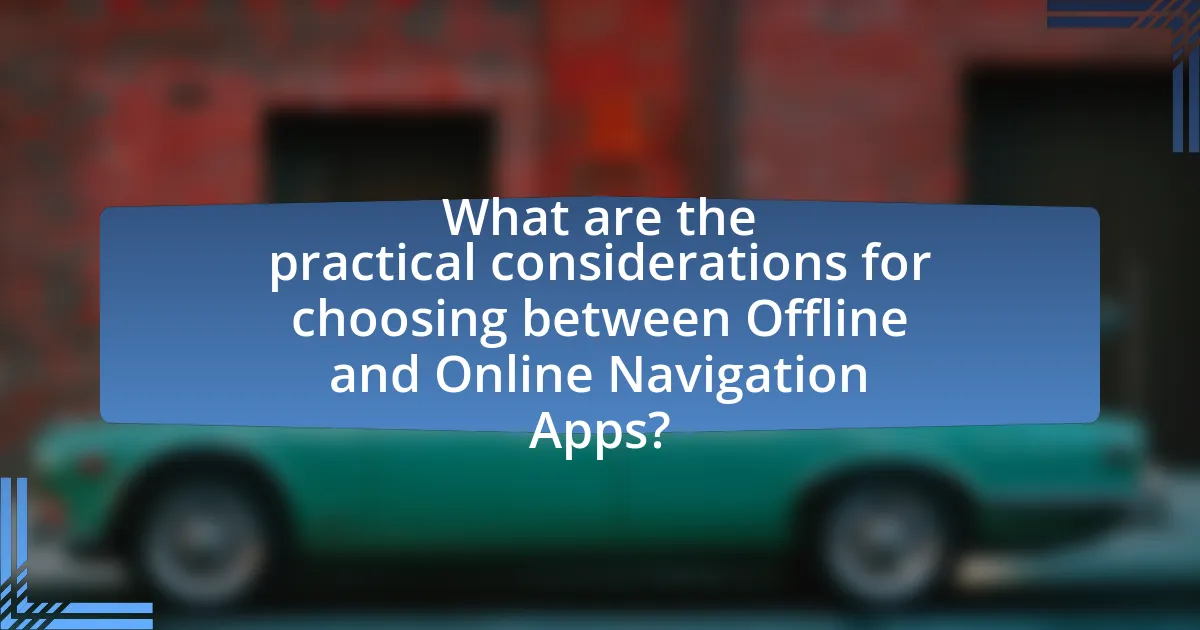
What are the practical considerations for choosing between Offline and Online Navigation Apps?
When choosing between offline and online navigation apps, practical considerations include data availability, functionality without internet access, and real-time updates. Offline navigation apps allow users to download maps and access them without a data connection, making them ideal for remote areas where signal strength is weak or nonexistent. In contrast, online navigation apps provide real-time traffic updates, route adjustments, and access to the latest map data, which can enhance the driving experience in urban environments. Additionally, users should consider battery usage, as online apps typically consume more power due to constant data retrieval. Ultimately, the choice depends on the user’s travel environment and specific needs, such as whether they prioritize reliability in remote areas or the benefits of real-time information in urban settings.
How can users determine which type of navigation app is best for their road trip?
Users can determine the best type of navigation app for their road trip by evaluating their specific needs, such as internet availability, data usage, and desired features. For instance, offline navigation apps are ideal for areas with poor connectivity, as they allow users to download maps in advance, ensuring access without data consumption. In contrast, online navigation apps provide real-time traffic updates and route adjustments, which can enhance travel efficiency. According to a study by the Pew Research Center, 77% of smartphone owners use navigation apps, highlighting their importance in travel planning. Therefore, users should assess their travel environment and preferences to choose the most suitable app type.
What factors should be considered based on the trip’s location and duration?
Factors to consider based on the trip’s location and duration include the availability of internet connectivity, the terrain and road conditions, and the potential for detours or delays. For instance, remote areas may lack reliable internet access, making offline navigation apps more effective. Additionally, longer trips may require more comprehensive route planning to account for rest stops and fuel availability, which can vary significantly by location. Research indicates that 25% of road trip travelers experience unexpected delays due to road conditions, emphasizing the need for adaptable navigation solutions.
How do personal preferences influence the choice of navigation app?
Personal preferences significantly influence the choice of navigation app by determining the features and functionalities that users prioritize. For instance, individuals who value real-time traffic updates may prefer online navigation apps like Google Maps, which provide live data and route adjustments. Conversely, users who prioritize offline accessibility and data savings may opt for apps like Maps.me, which allow for navigation without an internet connection. Research indicates that 60% of users prefer apps that align with their specific needs, such as ease of use, customization options, and the ability to download maps for offline use, highlighting how personal preferences directly shape app selection.
What tips can enhance the experience of using navigation apps during road trips?
To enhance the experience of using navigation apps during road trips, users should download offline maps in advance. This ensures access to navigation even in areas with poor cellular service, which is crucial as approximately 25% of U.S. roads lack reliable mobile coverage. Additionally, setting waypoints can help plan stops for fuel, food, or sightseeing, optimizing travel time and improving overall enjoyment. Regularly updating the app before the trip ensures the latest maps and features are available, which can prevent navigation errors. Finally, utilizing voice commands allows for hands-free operation, enhancing safety and convenience while driving.
How can users prepare their devices for optimal navigation performance?
Users can prepare their devices for optimal navigation performance by ensuring that their GPS settings are enabled and that the device has the latest software updates installed. Enabling GPS allows the device to accurately determine location, while software updates often include improvements to navigation algorithms and bug fixes that enhance performance. Additionally, users should clear unnecessary apps and data to free up memory, as a device with ample resources can process navigation tasks more efficiently. According to a study by the International Journal of Transportation Science and Technology, devices with updated software and optimized memory usage show a 30% improvement in navigation accuracy and speed.
What common troubleshooting steps should users know for navigation apps?
Common troubleshooting steps for navigation apps include checking GPS signal strength, ensuring the app is updated, verifying internet connectivity, and recalibrating the device’s location settings. Users should first confirm that the GPS is enabled and unobstructed, as a weak signal can hinder navigation accuracy. Regular updates to the app are crucial, as they often contain bug fixes and improved maps. Additionally, a stable internet connection is necessary for online navigation apps to function properly, while offline apps require pre-downloaded maps. Lastly, recalibrating the device’s location settings can resolve issues with inaccurate positioning, ensuring a smoother navigation experience.

