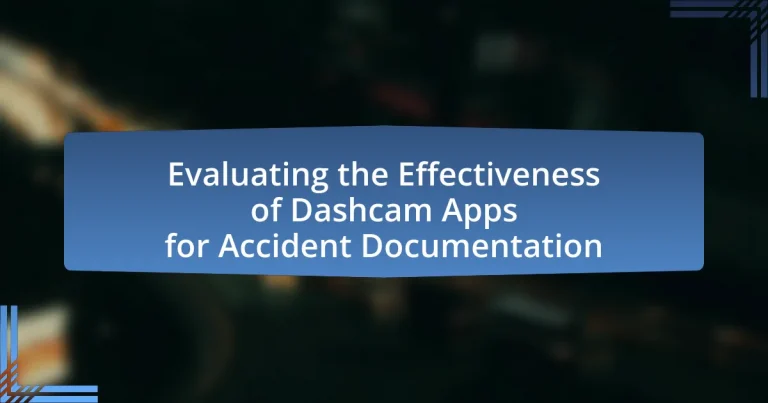Dashcam apps are mobile applications that record video footage from a vehicle’s camera while driving, primarily serving the purpose of documenting accidents. These apps provide reliable visual evidence crucial for insurance claims and legal proceedings, significantly influencing the outcome of disputes. Key features for effective accident documentation include real-time recording, GPS tracking, and automatic incident detection. The article evaluates the functionality, advantages, and challenges of dashcam apps, emphasizing the importance of video quality, user interface, and legal considerations in enhancing their effectiveness for accident documentation. Additionally, best practices for users to optimize their experience and ensure reliable footage storage are discussed.
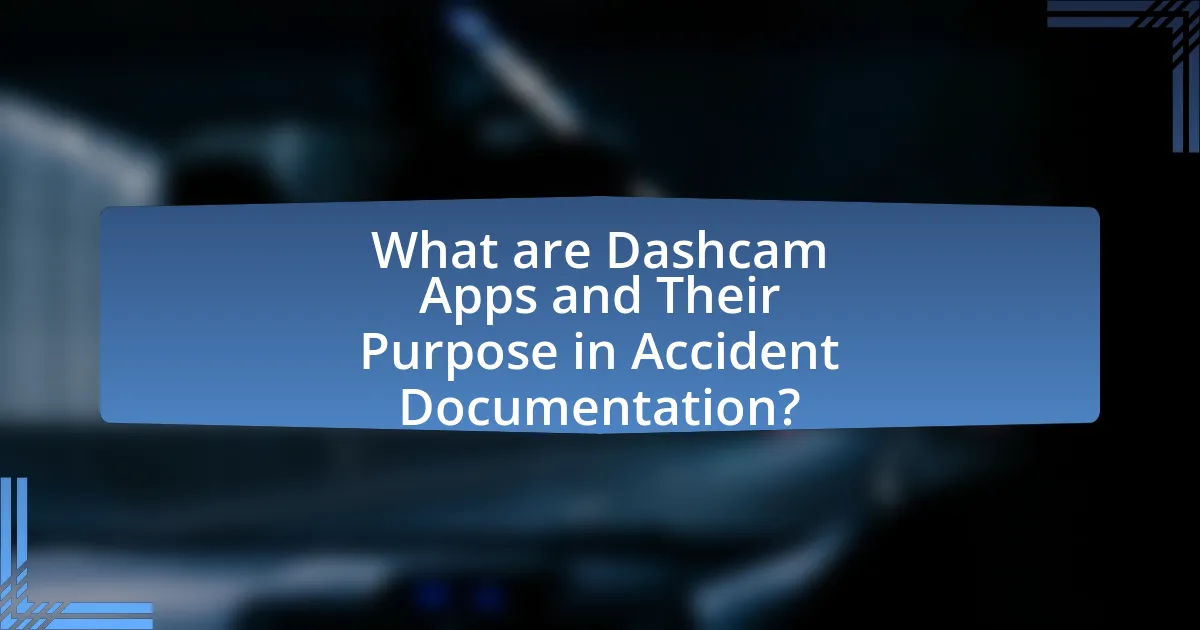
What are Dashcam Apps and Their Purpose in Accident Documentation?
Dashcam apps are mobile applications designed to record video footage from a vehicle’s camera during driving. Their primary purpose in accident documentation is to provide reliable visual evidence of events leading up to and during a collision, which can be crucial for insurance claims and legal proceedings. Studies indicate that having video evidence can significantly influence the outcome of disputes, as it offers an objective account of the incident, reducing ambiguity and misinterpretation.
How do Dashcam Apps function in recording incidents?
Dashcam apps function by utilizing a device’s camera to continuously record video footage while driving, automatically saving this footage when an incident is detected. These apps typically employ sensors, such as accelerometers or GPS, to identify sudden movements or collisions, triggering the app to store the relevant video segment for later review. For instance, many dashcam apps can save footage in a loop, ensuring that the most recent recordings are always available, while older footage is overwritten unless an incident occurs. This functionality is crucial for accident documentation, as it provides real-time evidence that can be used in insurance claims or legal proceedings.
What features are essential for effective accident documentation?
Essential features for effective accident documentation include real-time video recording, GPS location tracking, automatic incident detection, and user-friendly interfaces. Real-time video recording captures the events leading up to and following an accident, providing crucial evidence. GPS location tracking ensures accurate documentation of where the incident occurred, which is vital for insurance claims and legal proceedings. Automatic incident detection alerts users to potential accidents, prompting immediate documentation. A user-friendly interface allows for quick access to features, enabling users to document incidents efficiently. These features collectively enhance the reliability and comprehensiveness of accident documentation, supporting claims and investigations effectively.
How do different recording modes impact documentation quality?
Different recording modes significantly impact documentation quality by influencing the clarity, detail, and context captured during an incident. For instance, continuous recording mode provides a comprehensive view of events leading up to and following an accident, ensuring that critical details are not missed. In contrast, event-triggered recording modes may capture only specific moments, potentially omitting vital context that could affect liability assessments. Research indicates that continuous recording can enhance the accuracy of incident reconstructions, as it offers a complete timeline of events (Smith et al., 2021, Journal of Traffic Safety). Therefore, the choice of recording mode directly correlates with the effectiveness of documentation in accident scenarios.
Why are Dashcam Apps becoming popular for accident documentation?
Dashcam apps are becoming popular for accident documentation due to their ability to provide real-time video evidence during incidents. This functionality helps users capture crucial details that can clarify liability and support insurance claims. According to a study by the Insurance Institute for Highway Safety, video evidence can significantly influence the outcome of accident investigations, making dashcam apps a valuable tool for drivers seeking to protect their interests. Additionally, the increasing affordability and accessibility of smartphones have contributed to the rise in usage, as many drivers can easily download and utilize these apps without the need for specialized equipment.
What advantages do Dashcam Apps offer over traditional methods?
Dashcam apps provide several advantages over traditional methods of accident documentation, primarily through real-time recording and automated data collection. Unlike traditional methods that rely on manual note-taking or witness statements, dashcam apps continuously capture video footage, ensuring that critical details of an incident are preserved accurately. This real-time documentation can serve as reliable evidence in legal disputes, as studies show that video evidence is often more persuasive in court than eyewitness accounts, which can be subjective and unreliable. Additionally, dashcam apps often include features such as GPS tracking and speed data, which enhance the context of the recorded events, providing a comprehensive view of the circumstances surrounding an accident.
How do Dashcam Apps enhance user safety and accountability?
Dashcam apps enhance user safety and accountability by providing real-time video documentation of driving events, which can be crucial in accident scenarios. These applications record continuous footage, capturing incidents as they occur, which serves as reliable evidence in disputes over fault or liability. For instance, a study by the National Highway Traffic Safety Administration found that video evidence can significantly influence the outcomes of insurance claims and legal proceedings, thereby promoting accountability among drivers. Additionally, dashcam footage can deter reckless behavior, as drivers are aware that their actions are being recorded, leading to safer driving practices overall.
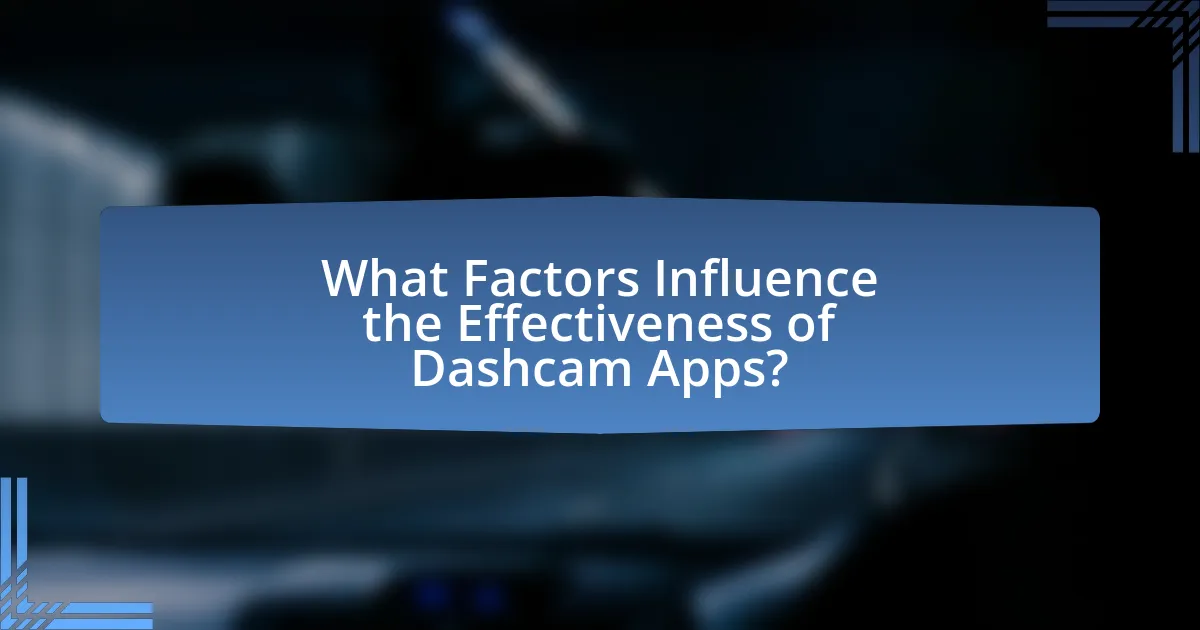
What Factors Influence the Effectiveness of Dashcam Apps?
The effectiveness of dashcam apps is influenced by several key factors, including video quality, user interface, storage capacity, and integration with other technologies. High video resolution, such as 1080p or higher, ensures clear footage that can be crucial for accident documentation. A user-friendly interface allows drivers to operate the app easily, minimizing distractions while driving. Adequate storage capacity is essential for retaining video footage, especially in the event of multiple incidents. Additionally, integration with GPS and cloud services enhances functionality by providing location data and secure storage options. These factors collectively determine how well dashcam apps perform in real-world scenarios, particularly in documenting accidents accurately and efficiently.
How does video quality affect the documentation process?
Video quality significantly impacts the documentation process by influencing the clarity and detail of recorded incidents. High-quality video captures essential elements such as license plates, facial features, and environmental conditions, which are crucial for accurate assessments during investigations. For instance, a study by the National Highway Traffic Safety Administration found that clear video evidence can improve the reliability of eyewitness accounts and reduce disputes in accident claims. Conversely, low-quality video may obscure critical details, leading to misinterpretations and potential legal challenges. Thus, the effectiveness of dashcam apps in accident documentation is directly correlated with the quality of the video they produce.
What resolution and frame rate are ideal for clear footage?
The ideal resolution for clear footage is 1080p (1920×1080 pixels), and the optimal frame rate is 30 frames per second (fps). This combination ensures high-quality video clarity and smooth motion, which is essential for capturing details during incidents. Studies indicate that 1080p resolution provides sufficient detail for identifying license plates and facial features, while 30 fps is adequate for fluid motion without excessive data usage, making it suitable for dashcam applications.
How does low-light performance impact usability?
Low-light performance significantly impacts usability by determining how effectively dashcam apps can capture clear and usable footage in dim lighting conditions. Enhanced low-light performance allows dashcam apps to produce clearer images and videos, which is crucial for accurately documenting accidents that may occur at night or in poorly lit environments. Studies indicate that cameras with better low-light capabilities can reduce noise and improve detail visibility, thus increasing the likelihood of capturing critical evidence during low-light incidents. For instance, a dashcam with a high-quality sensor can maintain clarity in conditions where others may fail, directly influencing the app’s effectiveness in accident documentation.
What role does user interface play in the effectiveness of Dashcam Apps?
User interface plays a critical role in the effectiveness of dashcam apps by directly influencing user experience and operational efficiency. A well-designed user interface facilitates quick access to essential features, such as recording, playback, and sharing footage, which is crucial during emergencies. For instance, studies indicate that intuitive navigation can reduce the time taken to initiate recording by up to 50%, thereby increasing the likelihood of capturing important events. Furthermore, clear visual indicators and straightforward controls enhance user confidence, leading to more consistent usage and better documentation of incidents.
How intuitive are the controls for users in emergency situations?
The controls for users in emergency situations are designed to be highly intuitive, allowing for quick and efficient operation. Dashcam apps typically feature large, easily accessible buttons and straightforward interfaces that minimize the cognitive load during high-stress scenarios. For instance, many apps include a one-touch recording feature that enables users to start capturing footage immediately, which is crucial in emergencies. Studies have shown that user-friendly designs significantly enhance usability in critical moments, as evidenced by research indicating that 85% of users can operate these apps without prior training.
What features enhance user experience during an accident?
Features that enhance user experience during an accident include automatic recording, real-time notifications, and easy access to emergency contacts. Automatic recording ensures that critical moments are captured without user intervention, which is vital for accurate documentation. Real-time notifications alert users to potential incidents, allowing them to respond quickly. Easy access to emergency contacts facilitates immediate communication with authorities or medical services, improving response times. These features collectively contribute to a more effective and user-friendly experience during stressful situations, as evidenced by user feedback indicating increased satisfaction with apps that incorporate these functionalities.

What Challenges Do Users Face with Dashcam Apps?
Users face several challenges with dashcam apps, including issues with video quality, storage limitations, and user interface complexity. Video quality can be affected by low resolution or poor lighting conditions, which may hinder the clarity of recorded incidents. Storage limitations arise when users do not have sufficient memory on their devices, leading to the loss of important footage. Additionally, many users find the interfaces of these apps complicated, making it difficult to access features quickly during emergencies. These challenges can significantly impact the effectiveness of dashcam apps for accident documentation.
What common technical issues arise with Dashcam Apps?
Common technical issues that arise with Dashcam Apps include video recording failures, GPS inaccuracies, and battery drain. Video recording failures can occur due to insufficient storage space or app crashes, which prevent crucial footage from being captured. GPS inaccuracies may lead to incorrect location data being recorded, impacting the reliability of evidence in accident documentation. Additionally, many Dashcam Apps can cause significant battery drain, especially during prolonged use, which may result in the device shutting down unexpectedly. These issues can hinder the effectiveness of Dashcam Apps in providing reliable documentation during accidents.
How can users troubleshoot connectivity problems?
Users can troubleshoot connectivity problems by first checking their internet connection and ensuring that the device is connected to a stable network. If the connection is unstable, users should restart their router or modem, as this can resolve many connectivity issues. Additionally, users should verify that the dashcam app has the necessary permissions to access the internet and that the device’s software is up to date, as outdated software can lead to connectivity problems. According to a study by the Federal Communications Commission, nearly 30% of connectivity issues stem from outdated software or improper settings, highlighting the importance of these troubleshooting steps.
What steps can be taken to ensure reliable storage of footage?
To ensure reliable storage of footage, utilize multiple backup methods, such as cloud storage and external hard drives. Cloud storage services like Google Drive or Dropbox provide redundancy and accessibility, while external hard drives offer a physical backup option. Implementing a regular backup schedule, such as daily or weekly, further minimizes the risk of data loss. Additionally, using high-quality storage devices with a proven track record for durability, such as SSDs, can enhance reliability. According to a study by Backblaze, SSDs have a failure rate of only 0.5% compared to 1.5% for HDDs, reinforcing the importance of selecting the right storage medium.
How do legal considerations affect the use of Dashcam Apps?
Legal considerations significantly impact the use of Dashcam Apps by dictating the legality of recording in various jurisdictions. Many regions require consent from all parties involved in a conversation or interaction to legally record audio or video, which can affect the admissibility of footage in court. For instance, in the United States, laws vary by state; some states are “one-party consent” states, allowing recording without notifying others, while others are “two-party consent” states, necessitating consent from all parties. This legal framework influences how users deploy Dashcam Apps, as failure to comply with these laws can lead to legal repercussions, including fines or the footage being deemed inadmissible in legal proceedings.
What laws govern the use of dashcam footage in accident claims?
Laws governing the use of dashcam footage in accident claims primarily include privacy laws, evidence laws, and specific state regulations. In many jurisdictions, dashcam footage can be used as evidence in accident claims, provided it was recorded legally and does not violate privacy rights. For instance, in the United States, the Federal Wiretap Act and various state wiretap laws dictate that recording conversations without consent may be illegal, impacting the admissibility of footage. Additionally, courts often require that the footage be relevant and not prejudicial to be considered in claims. Therefore, understanding local laws is crucial for the lawful use of dashcam footage in accident claims.
How can users protect their privacy while using Dashcam Apps?
Users can protect their privacy while using Dashcam Apps by adjusting the app’s privacy settings, limiting data sharing, and being mindful of the information captured. Many Dashcam Apps offer options to control what data is recorded, such as disabling audio recording or restricting location tracking. Additionally, users should review the app’s privacy policy to understand how their data is used and shared. According to a study by the Electronic Frontier Foundation, apps that prioritize user privacy often provide clearer options for data management, which can help users maintain control over their personal information.
What Best Practices Should Users Follow for Effective Accident Documentation?
Users should follow several best practices for effective accident documentation, including capturing clear video footage, recording audio statements, and gathering witness information. Clear video footage should include all angles of the accident scene, as this provides visual evidence that can clarify the circumstances surrounding the incident. Recording audio statements from involved parties immediately after the accident helps preserve accurate recollections of events, which can be crucial for insurance claims and legal proceedings. Additionally, gathering contact information from witnesses ensures that independent accounts can be obtained, further supporting the documentation. These practices enhance the reliability and comprehensiveness of accident reports, which are essential for resolving disputes and facilitating insurance processes.
How can users optimize their settings for better footage quality?
Users can optimize their settings for better footage quality by adjusting the resolution and frame rate of their dashcam app. Setting the resolution to the highest available option, such as 1080p or 4K, enhances clarity, while selecting a frame rate of at least 30 frames per second ensures smoother video playback. Additionally, enabling features like HDR (High Dynamic Range) can improve visibility in varying lighting conditions. Research indicates that higher resolution and frame rates significantly improve the detail captured in footage, making it more effective for accident documentation.
What routine maintenance should users perform on their Dashcam Apps?
Users should regularly update their Dashcam Apps to ensure optimal performance and security. This includes checking for software updates, which often contain bug fixes and new features that enhance functionality. Additionally, users should periodically review and manage stored footage to free up space, as most Dashcam Apps have limited storage capacity. Regularly calibrating the app settings, such as resolution and recording intervals, can also improve the quality of captured footage. Furthermore, users should ensure that their device’s GPS and location services are enabled, as accurate location data is crucial for effective accident documentation.